
Profiles
Profiles defines for example, how your phone
reacts when you receive a call or message, and
how your keypad sounds when you press a key.
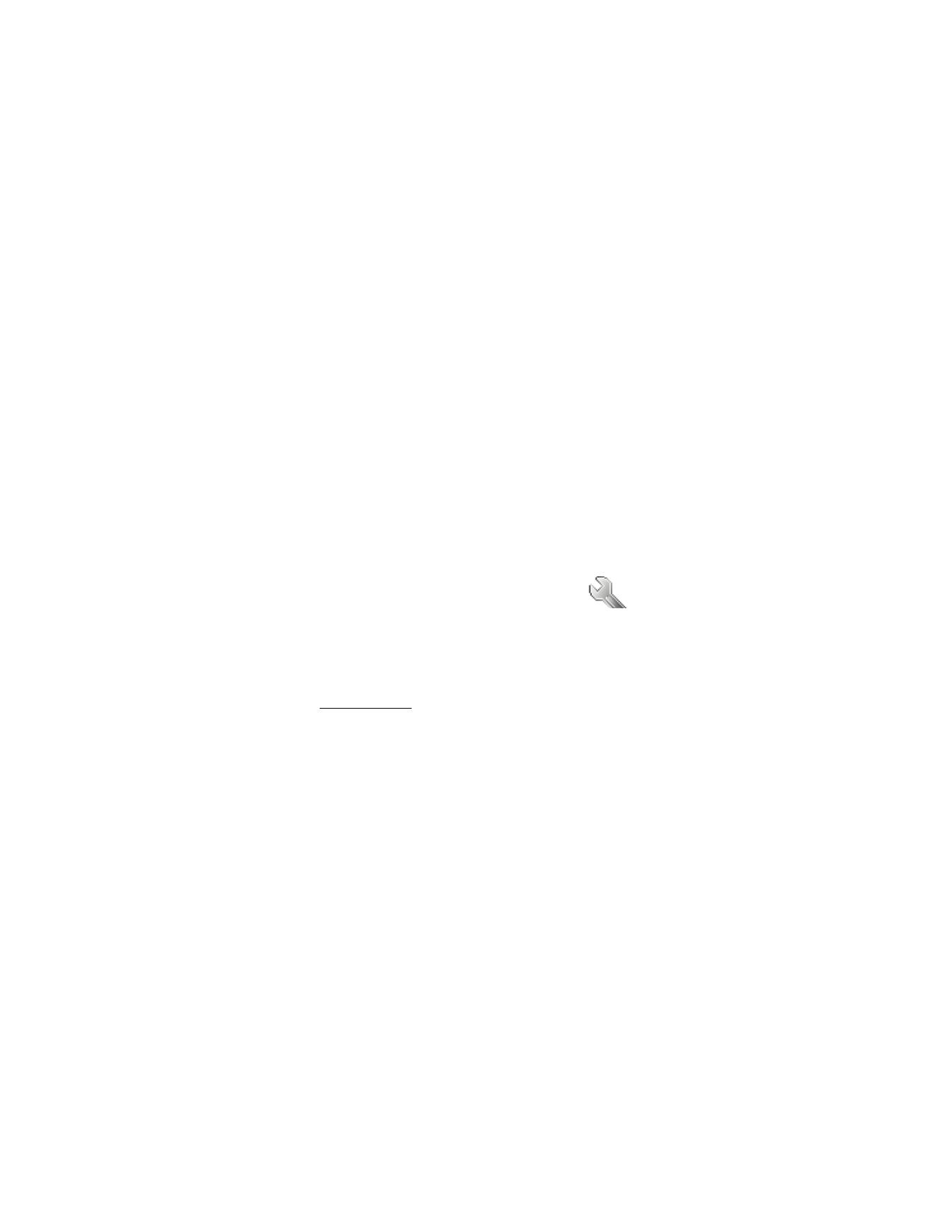
30
Ringing options, keypad tones, and other settings for each
of the available profiles can be left at their default setting
or personalized to suit your needs. Available profiles are:
Normal, Silent, Meeting, Outdoor, and Pager.
To activate or customize a profile or set a timed expiration
for a profile, select Menu > Profiles, choose a profile and
select Activate, Customize, or Timed. You can also press
the end key and select to activate a profile (or Switch off!
to switch off the phone).
■